


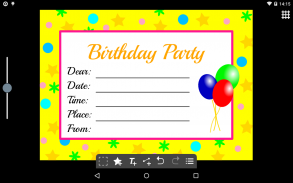
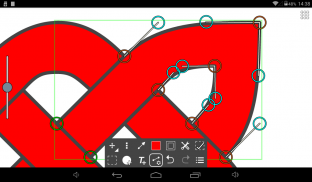
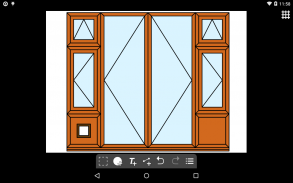
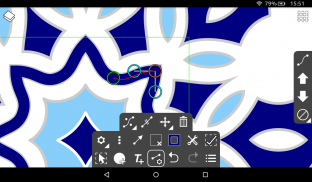
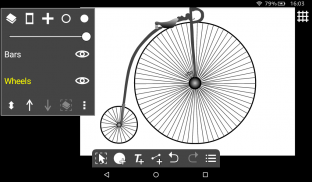





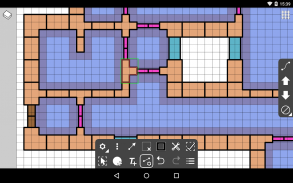


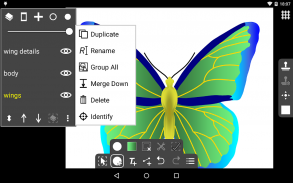


Ivy Draw
Vector Drawing

Description de Ivy Draw: Vector Drawing
Ivy Draw is a vector based drawing application for creating high quality vector drawings and designs. Change anything you want, whenever you want, no need to get things perfect first time.
Draw, design and create: illustrations, design work, colourful posters, cartoons, postcards, invitations, meme pictures, icons and logos, diagrams and more.
Powerful tools that allow you to quickly draw shapes, text, lines and curves. Fill with solid colours, gradients or even use your own pictures or photos. Add special effect blurs, glows and shadows.
Share your creations with your friends as JPEG or PNG images with quality settings and a preview function.
Features:
Ivy Draw has a touch optimised user interface: Pinch-to-zoom and panning. Quickly select objects even when underneath others by tapping. Multi-selection, move and change the colour of multiple objects at once. Finger view, displays a small window while dragging showing the view immediately under your finger.
Sizes and Units: Supports Centimetres, Millimetres, Inches and Points with three decimal places. Select from a list of common page sizes or define your own.
Actions: Undo and Redo, Move, Resize, Rotate, Ordering (Send backwards etc.), Alignment, Copy and Paste, Horizontal and Vertical flipping.
Layers: support for multiple layers, reordering, opacity and visibility.
Shape Tool: Select from a range of icons and shapes including circles and rectangles, many with customisation such as the number of points of a star. You can convert geometric shapes to editable Paths.
Text Tool: Place text using a number of included fonts (or with your own custom fonts) using Bold, Italic and Underline styles with vertical and horizontal alignments including full justification.
Path Tool: Draw paths to create custom shapes or arrows using any combination of straight lines and Bezier curves. Not just for experts; automatically fitted curves and freehand mode make it simple and easy to use. Turn on control points to take direct control and design the exact curve you want.
Premium Features:
Ivy Draw offers a seamless in-app upgrade to unlock the following premium features:
Export as SVG: Export your drawings in all their vector glory using the Scalable Vector Graphics format, great for use on the web.
Unlimited Layers Create as many layers as you need.
Locking and Grouping: Lock objects to prevent accidental editing, restrict selection to only locked or unlocked objects. Group multiple objects together.
Import Drawing: Allows previously saved Ivy Draw drawings to be imported into the current drawing.
Multicoloured gradients: Choose more than two colours; create unique multi-coloured gradients, rainbows and more with up to 20 colours.
Advanced Colour Picking: Unlock the advanced colour picker and allow colours to be selected by RGB, HSV or Hex values.
Grid Tool: A fully customisable grid with object snap-to-grid and rotation snap.
Stamp Tool: Stamp Shapes and Text with a single tap, with optional random sizes and rotations.
Object Properties Dialog: Directly enter and update an object’s size, position and rotation.
Dash Patterns: Customise and design your own dash patterns for dashed lines and outlines.
Adfree: Remove all advertising.
Need Help?
Please get in touch if you need help by email, IvyDraw@gmail.com
Twitter: https://twitter.com/IvyDraw
Demo Video: https://www.youtube.com/watch?v=LzOGWfUVqFo
Tirage au sort Ivy est une application de dessin vectoriel pour créer des dessins vectoriels de haute qualité et des dessins. Changer tout ce que vous voulez, quand vous voulez, pas besoin de faire avancer les choses première fois parfait.
Dessiner, concevoir et créer: illustrations, travail de conception, des affiches colorées, des dessins animés, cartes postales, invitations, photos mème, des icônes et des logos, des diagrammes et plus.
Outils puissants qui vous permettent de dessiner rapidement des formes, du texte, des lignes et des courbes. Remplir avec des couleurs, des dégradés ou même utiliser vos propres images ou des photos. Ajouter brouille effets spéciaux, rougeoie et les ombres.
Partager vos créations avec vos amis comme des images JPEG ou PNG avec des paramètres de qualité et une fonction de prévisualisation.
Caractéristiques:
Ivy Tirage au sort a une interface utilisateur optimisée tactile: pinch-to-zoom et panoramique. Sélectionnez les objets rapidement, même quand sous d'autres en tapant. Multi-sélection, déplacer et changer la couleur de plusieurs objets à la fois. Vue du doigt, affiche une petite fenêtre tout en faisant glisser montrant la vue immédiatement sous votre doigt.
Dimensions et unités: Supports Centimètres, Millimètres, pouces et points avec trois décimales. Choisissez parmi une liste de formats de page communes ou définir votre propre.
Actions: Annuler et Rétablir, Déplacer, Redimensionner, Rotation, Commande (Envoyer vers l'arrière, etc.), l'alignement, Copier et Coller, Horizontal et Vertical flipping.
Layers: pour de multiples couches, réordonner, l'opacité et la visibilité.
Forme outil: Choisissez parmi une gamme d'icônes et de formes, y compris des cercles et rectangles, beaucoup avec la personnalisation tels que le nombre de points d'une étoile. Vous pouvez convertir des formes géométriques aux chemins modifiables.
Outil Texte: Texte en utilisant un certain nombre de polices incluses (ou avec vos propres polices personnalisées) en utilisant gras, italique et styles Souligné avec des alignements verticaux et horizontaux, y compris une justification complète.
Chemin outil: Dessiner des chemins pour créer des formes personnalisées ou des flèches en combinant des lignes droites et des courbes de Bézier. Pas seulement pour les experts; automatiquement les courbes ajustées et le mode de Freehand rendre simple et facile à utiliser. Mettez les points de contrôle pour prendre le contrôle direct et la conception de la courbe exacte que vous voulez.
Caractéristiques Premium:
Ivy Tirage au sort offre une transparente en application de mise à niveau pour déverrouiller les fonctions Premium suivantes:
Exporter en SVG: Exporter vos dessins dans toute leur gloire vecteur en utilisant le format Scalable Vector Graphics, idéal pour une utilisation sur le web.
Layers illimités Créer autant de couches que vous avez besoin.
Verrouillage et regroupement: Les objets de verrouillage pour empêcher la modification accidentelle, limiter la sélection à uniquement les objets verrouillés ou déverrouillés. Groupe plusieurs objets ensemble.
Importer dessin: Permet précédemment enregistré Ivy Dessinez dessins à importer dans le dessin courant.
gradients multicolores: Choisissez plus de deux couleurs; créer des dégradés multicolores uniques, arcs en ciel et plus jusqu'à 20 couleurs.
Advanced Color Picking: Déverrouillez le sélecteur de couleur de pointe et permettent des couleurs à choisir par RGB, HSV ou valeurs Hex.
Outil Grid: Une grille entièrement personnalisable avec un objet enfichable à grille et encliquetage de rotation.
Outil Tampon: Formes de timbre et texte avec un seul robinet, avec des tailles aléatoires en option et les rotations.
Propriétés de l'objet de dialogue: Entrez directement et mettre à jour la taille d'un objet, la position et la rotation.
Modèles de Dash: Personnaliser et concevoir vos propres modèles de tableau de bord pour les lignes et les contours en pointillés.
Adfree: Supprimer toute publicité.
Besoin d'aide?
S'il vous plaît nous contacter si vous avez besoin d'aide par courrier électronique, IvyDraw@gmail.com
Twitter: https://twitter.com/IvyDraw
Vidéo de démonstration: https://www.youtube.com/watch?v=LzOGWfUVqFo
Ivy Draw is a vector based drawing application for creating high quality vector drawings and designs. Change anything you want, whenever you want, no need to get things perfect first time.
Draw, design and create: illustrations, design work, colourful posters, cartoons, postcards, invitations, meme pictures, icons and logos, diagrams and more.
Powerful tools that allow you to quickly draw shapes, text, lines and curves. Fill with solid colours, gradients or even use your own pictures or photos. Add special effect blurs, glows and shadows.
Share your creations with your friends as JPEG or PNG images with quality settings and a preview function.
Features:
Ivy Draw has a touch optimised user interface: Pinch-to-zoom and panning. Quickly select objects even when underneath others by tapping. Multi-selection, move and change the colour of multiple objects at once. Finger view, displays a small window while dragging showing the view immediately under your finger.
Sizes and Units: Supports Centimetres, Millimetres, Inches and Points with three decimal places. Select from a list of common page sizes or define your own.
Actions: Undo and Redo, Move, Resize, Rotate, Ordering (Send backwards etc.), Alignment, Copy and Paste, Horizontal and Vertical flipping.
Layers: support for multiple layers, reordering, opacity and visibility.
Shape Tool: Select from a range of icons and shapes including circles and rectangles, many with customisation such as the number of points of a star. You can convert geometric shapes to editable Paths.
Text Tool: Place text using a number of included fonts (or with your own custom fonts) using Bold, Italic and Underline styles with vertical and horizontal alignments including full justification.
Path Tool: Draw paths to create custom shapes or arrows using any combination of straight lines and Bezier curves. Not just for experts; automatically fitted curves and freehand mode make it simple and easy to use. Turn on control points to take direct control and design the exact curve you want.
Premium Features:
Ivy Draw offers a seamless in-app upgrade to unlock the following premium features:
Export as SVG: Export your drawings in all their vector glory using the Scalable Vector Graphics format, great for use on the web.
Unlimited Layers Create as many layers as you need.
Locking and Grouping: Lock objects to prevent accidental editing, restrict selection to only locked or unlocked objects. Group multiple objects together.
Import Drawing: Allows previously saved Ivy Draw drawings to be imported into the current drawing.
Multicoloured gradients: Choose more than two colours; create unique multi-coloured gradients, rainbows and more with up to 20 colours.
Advanced Colour Picking: Unlock the advanced colour picker and allow colours to be selected by RGB, HSV or Hex values.
Grid Tool: A fully customisable grid with object snap-to-grid and rotation snap.
Stamp Tool: Stamp Shapes and Text with a single tap, with optional random sizes and rotations.
Object Properties Dialog: Directly enter and update an object’s size, position and rotation.
Dash Patterns: Customise and design your own dash patterns for dashed lines and outlines.
Adfree: Remove all advertising.
Need Help?
Please get in touch if you need help by email, IvyDraw@gmail.com
Twitter: https://twitter.com/IvyDraw
Demo Video: https://www.youtube.com/watch?v=LzOGWfUVqFo


























